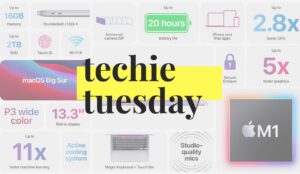If you are planning to start an online/offline business regardless of the industry, the website is a must-have thing. When it comes to the website building WordPress is the first choice because it is a free and open-source content management system and 33%* websites of the entire world has been powered by WordPress.
If you are planning to build a website and don’t know where to start! This post is for you.
What is Domain & Hosting?
Domain Name
Domain Name or DNS(Domain Name Server) is the web address of a particular website. If you type www.google.com into the browser, it redirects to Google’s website but technically it redirects you to an IP Address which is owned by Google. In other terms, Domain names are used to identify IP addresses. IP addresses are like the mobile number. It’s unique for every single website.
Hosting
Web Hosting/Hosting is used to store the code of the website. Hosting companies have servers running 24/7 to make sure that your website should stay accessible. They also provide all the necessary tools and environment to make for easy development.
How Can I Buy A Domain & Hosting?
There are tons of Domain & Hosting providers but for this tutorial, I will stick with GoDaddy because of it’s widely presence.
Step -1
You can go to Godaddy.com It will look like this

In search box search for the domain name which you want to own.
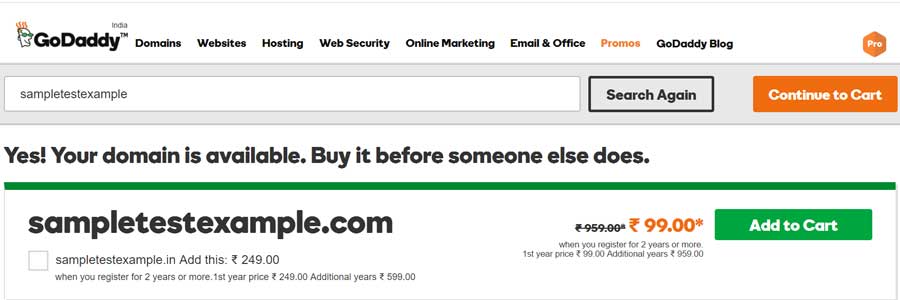
For example, i typed – SampleTestExample. If that domain is available it will display you a message saying It’s available.
Which Domain Should I Select & Why?
Practically you should select a name according to your requirement. For example, my name is Prabhjot Singh and my website name is iamPrabhjot.com. Prabhjot.com was not available so I played around a little bit. However, prabhjot.in was available but I was interested in the .com domain only. Why?
Should You Prefer .COM Extension Over Other?
Yes, try to buy .com domain as it represents a meaning. Below is the list of extensions & their purpose.
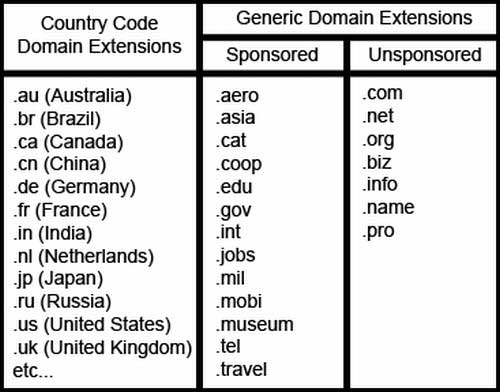
If you have a business in a particular country and .com domain is not available then try to buy the extension of that country. Like .in for India.
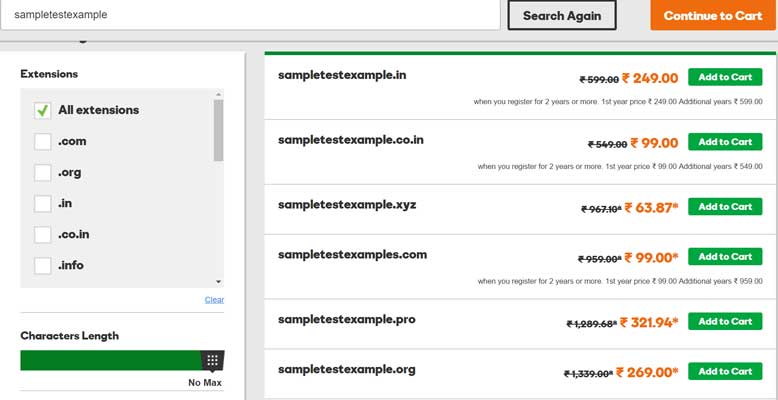
Buying a country level domain gives priority to visibility in local regions instead of international.
If you are buying a domain for your company then you can also select extension related to your business like .travel etc.
Step -2
Add to Cart – Choose your domain & add it to cart and hit Continue to Cart
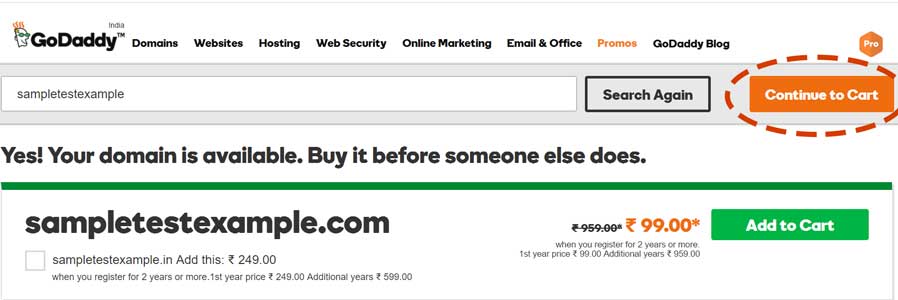
Step -3
Choose Hosting –
This is the most confusing step if you are a buying it for the first time. BUY LINUX HOSTING.
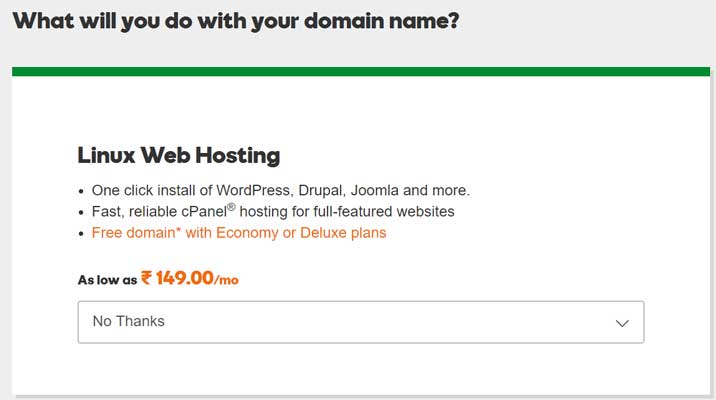
I am a Windows/MAC user. Why I will buy Linux Hosting. I don’t know how to use Linux!!
Calm down. It has nothing to do with which OS you use on your laptop. At the end of the day, it drills down to ease of use or how intuitive is the GUI(Graphical User Interface). All hosting providers provide Linux Hosting with cPanel installed on it. cPanel has its Graphical User Interface. No Coding or Technical Skills Required to use cPanel.
Select Hosting Plan according to your requirement. Beginners can go with Starter.
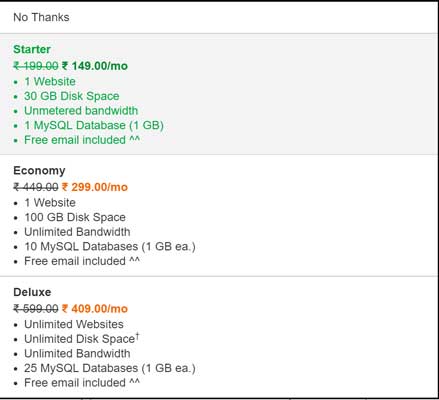
Step -4 (optional)
Privacy Protection
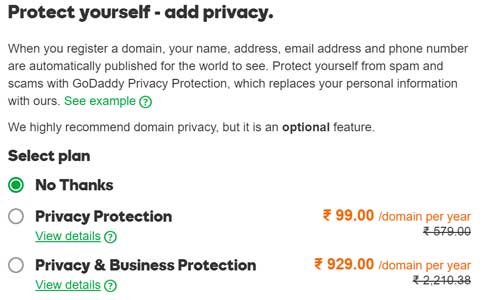
If you are buying a domain then you have to provide your Name, Address & Contact Detail. Who has owned which domain, all information is public and can be accessible from the website called who.is. If you want to hide that information from the public you can choose any option else this step in optional.
Step -5 (optional)
Email Id
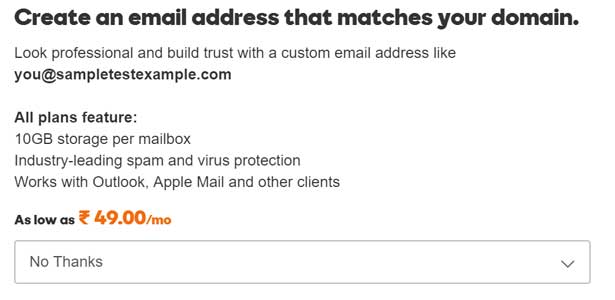
If you want to buy email addresses for your domain names. For example, mine is [email protected], you can select the option. If you are not a business owner I will suggest you not to select this option. Inside cPanel, there is an option, from there you can get an email address for free.
Hit “Continue With These Options”
Step -6

In this step, you can select the duration/term of your Domain & Hosting. Based on the number of months & years which you select they will give you the discount.
Hit “Proceed to checkout”
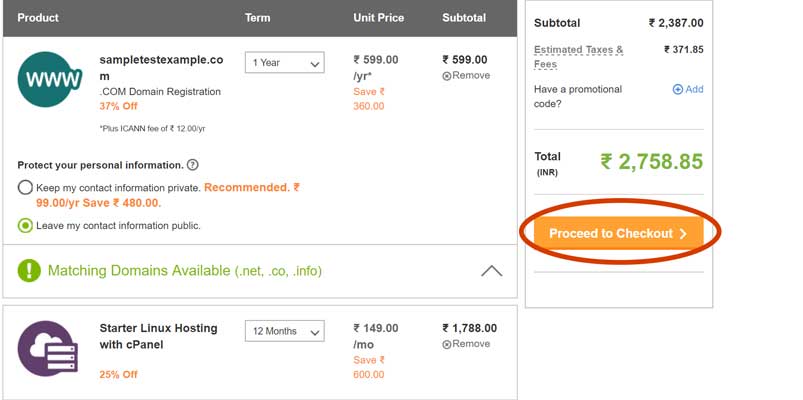
on the next page, you will create an account then fill all the information like contact detail & payment information.
Congratulations!!! You are one now step closer to making your website live.