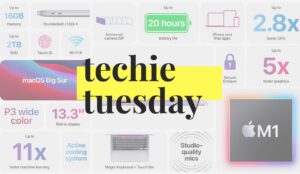After the six years of its initial launch, WhatsApp officially launched a desktop version of its mobile application.
You can download this app from WhatsApp Official Website – Click here to download WhatsApp Desktop App
The process of installation is pretty simple and self-explanatory. Download the setup from the above link and run it.
Launch the application and it will look like this –
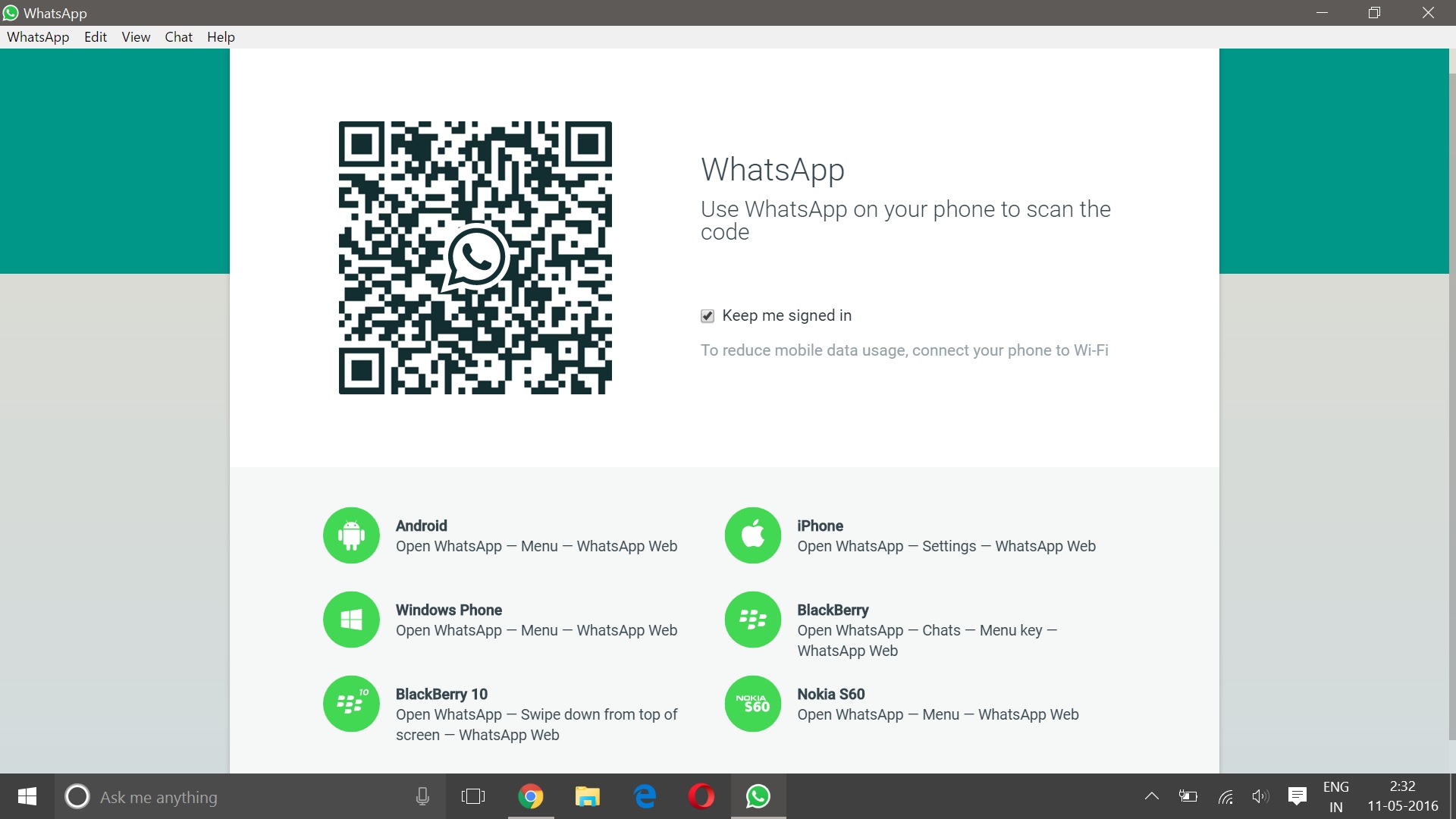
Open WhatsApp on your mobile -> from the top right corner, click on three dot menu -> Select “WhatsApp Web” option – Scan the Bar Code
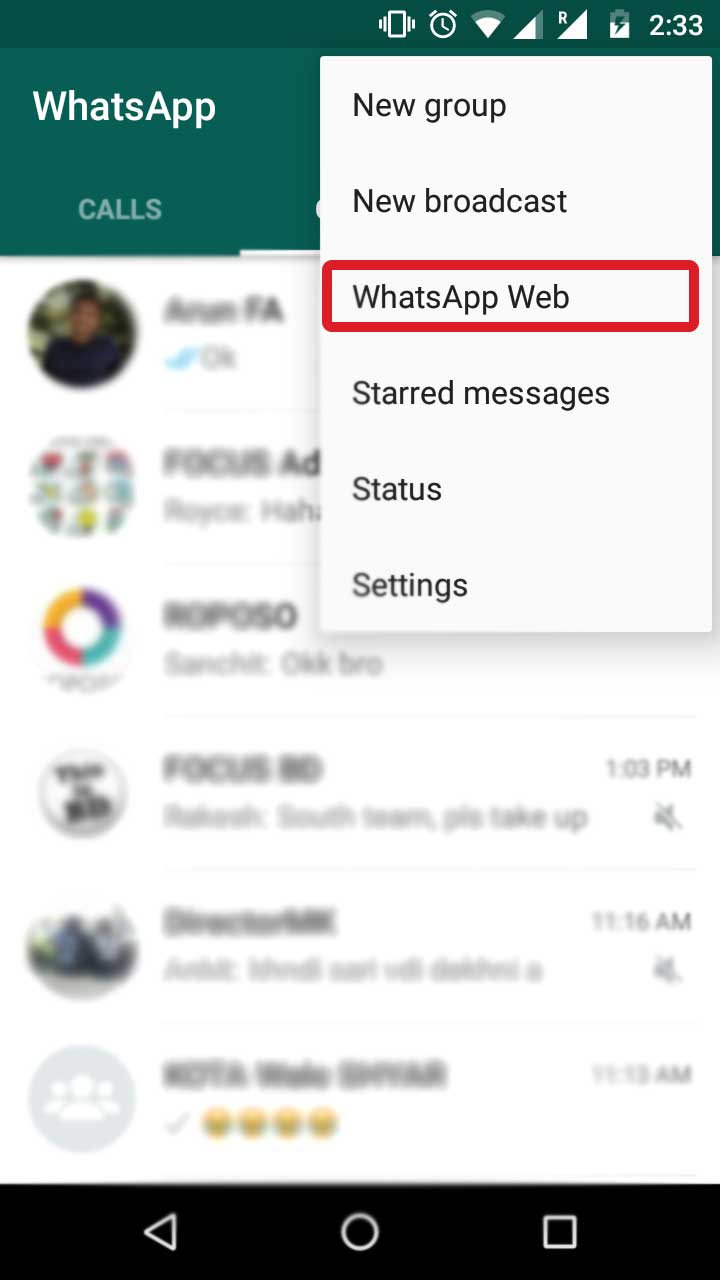
& you are ready to roll
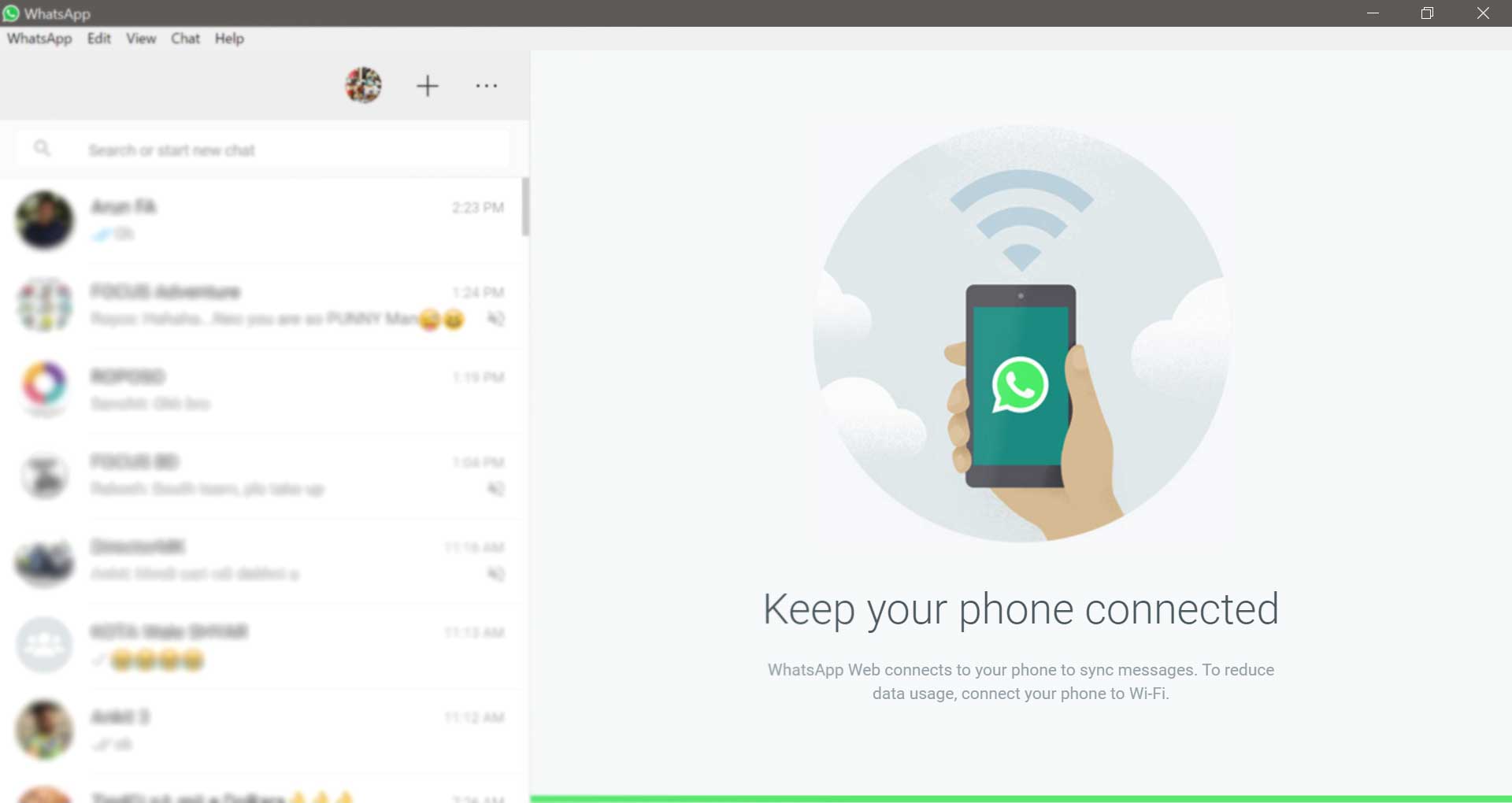
Happy WhatsApping :p